Simple Image Resizer provides you a great tool for Image Optimization which you can use for resizing your image.
Use the tool by clicking below
After using the tool please return to this page to provide your valuable feedback and ratings. .
DISCLAIMER : This tool doesn't belong to us and also we have no intentions to promote this tool as our own. This tool belongs to Simple Image Resizer and on clicking on the above link you land on their page.
Image Resize : How to resize your image
This image resize tool is really nice and very easy to use. In quick and easy steps you can resize your image. When you visit the page you will also find links to other tools like image compressor etc.Do not forget to check those as well.
Quick and easy steps to use the tool:
This tool works in two ways. You can resize your image in two ways.
- You can shrink the size of your image by a certain percentage
- You can manually enter the dimensions ( width and height)
For the first case
- Upload your image from your device
- Select the "Percentage(%)" option
- Adjust the percentage from 0 to 100
- Click on the "Resize" button below
For the second case
- Upload your image from your device
- Select the "Dimensions" option
- Enter your desired dimensions (width and height)
- Click on the "Resize" button below




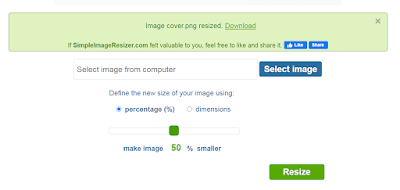
0 Comments